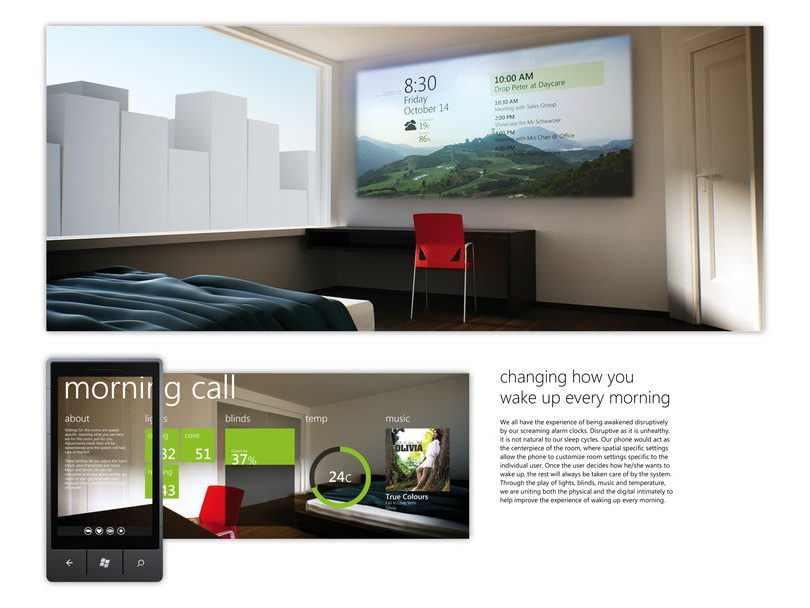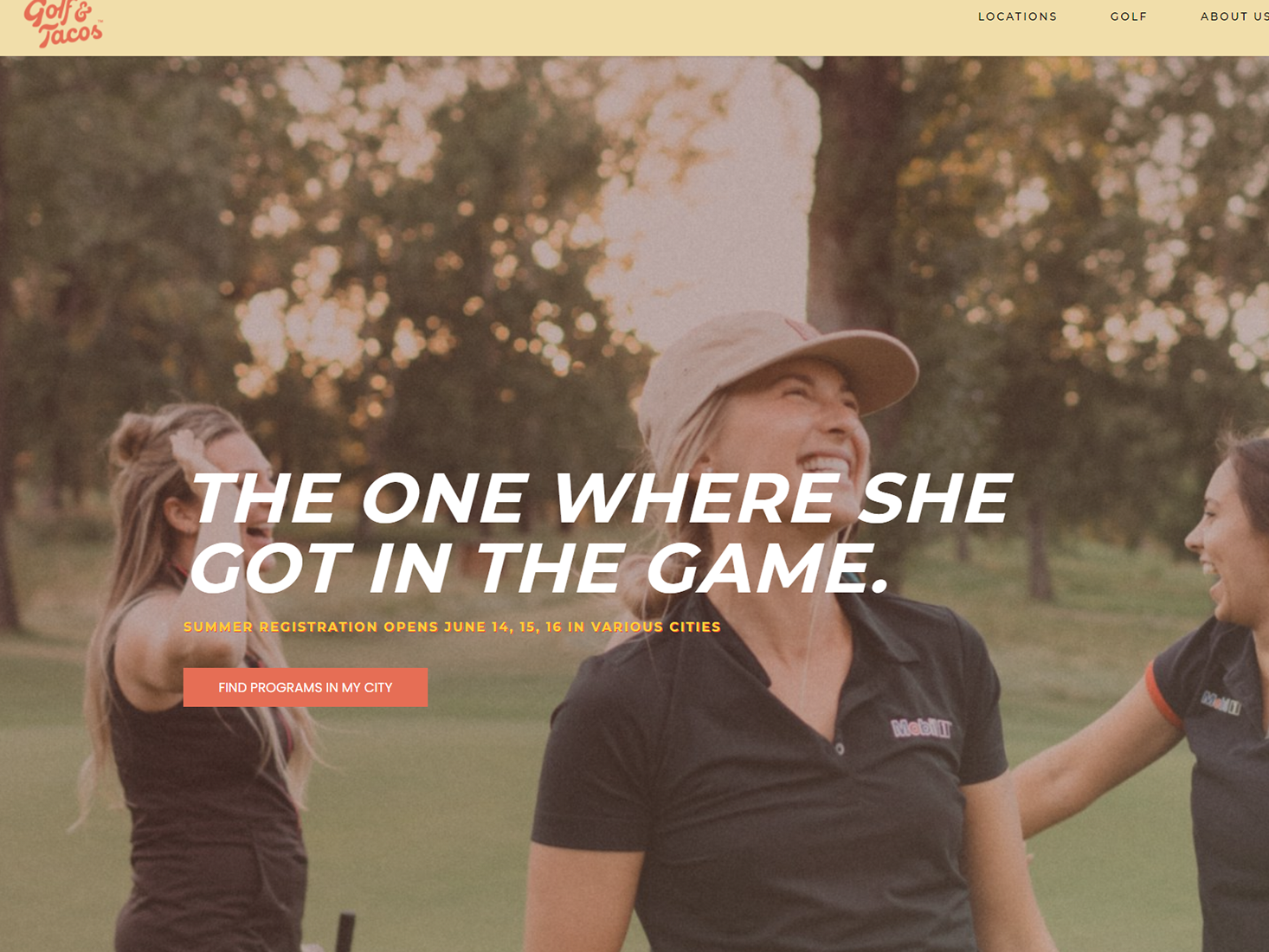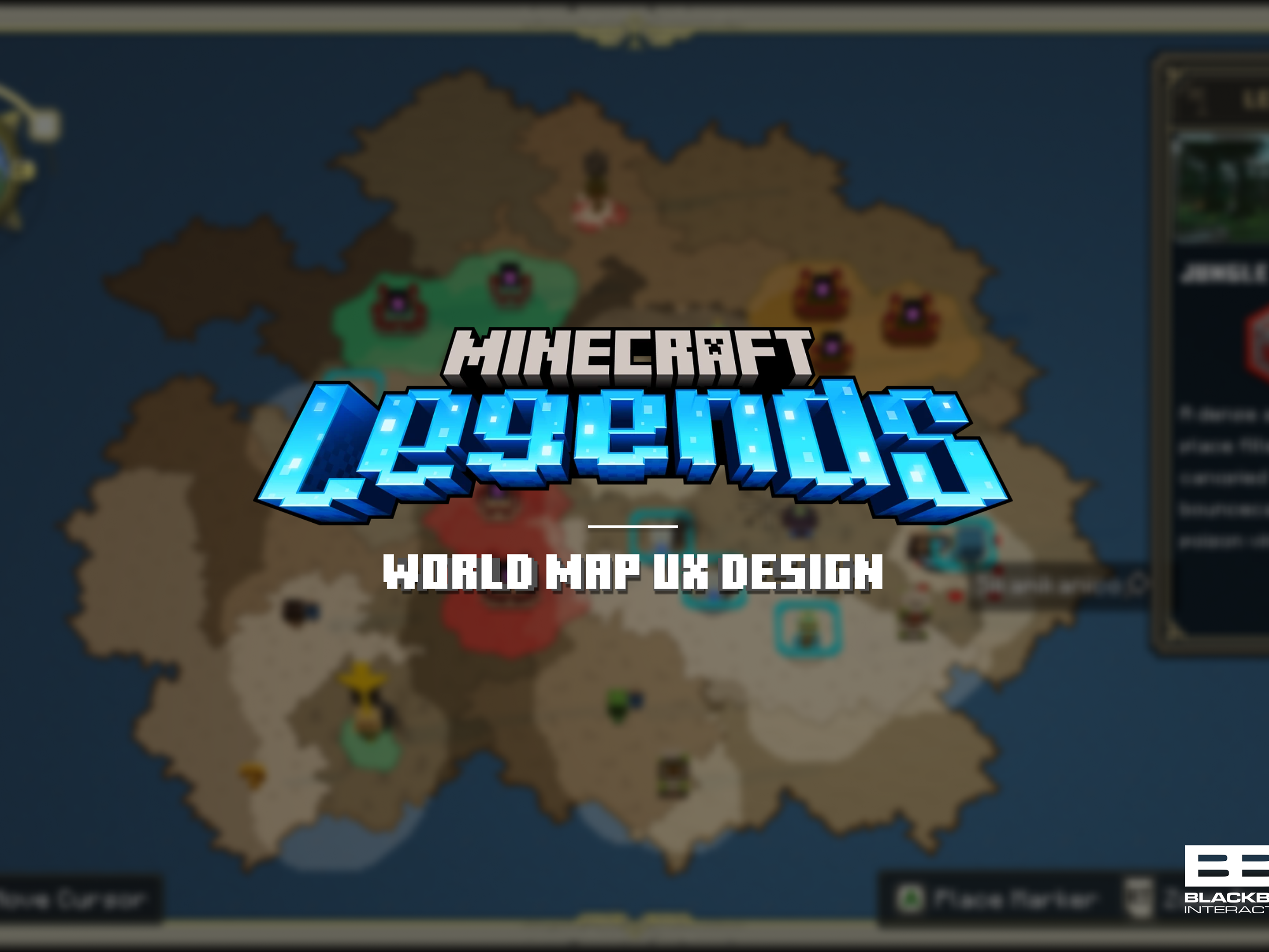MINECRAFT LEGENDS
UX Review & Analysis
UX Review & Analysis
ROLE
Lead UX Designer
As the initial UX member of the team, I played a pivotal role in shaping the early front-end (FE) and Heads-Up Display (HUD) UX vision throughout pre-production and production. This foundational framework influenced every aspect of the UI across the game till launch.
CHALLENGE
Minecraft Legends, being a game of considerable scale with features like Campaign, Versus Mode, Marketplace, and various in-game UI menus, requires a robust menu system. This system must be intuitive and user-friendly, catering seamlessly to both keyboard/mouse and controller players, ensuring a natural and fluid gameplay experience across different control setups.
RESULTS
All the Front-End (FE) Menus, gameplay HUD and UI in Minecraft Legends functional, accessible, and easy to use across regardless of input methods across platform.
Figma x Gameface
In 2018, Mojang shifted to using "Figma" as its main UIUX tool and "GameFace" by Coherent Labs for streamlined UI development across the Minecraft series, including Minecraft Legends. We leveraged this change to create a new Figma workspace alongside the established one for Minecraft. This encouraged sharing and reusing design and code components among Minecraft, Minecraft Dungeons, and Minecraft Legends, streamlining the design-to-code process and boosting efficiency and consistency across all titles.


Game Flows & UI Navigation
In Minecraft Legends' early pre-production, the team tackled the challenge of merging the Bedrock engine with GameFace, a web-based UI middleware, to meet the game's unique requirements. Unclear product specifications and numerous technical issues, such as 1st party integration and data transfer between C++ and JavaScript/HTML/CSS systems, made the UI scope uncertain and complicated time estimates for developing FE screens.
To clarify the metagame UIUX needs, I collaborated with the Creative and Game Directors to map out detailed UX Flows, like the Golden Loop, 1st Party Sign-in and Lobby Flow. These were reviewed by engineers to address technicalities and revised according to system capabilities. These UX flows were key to sparking early technical discussions, aiding in the planning and prioritization of production.
Lobby Flow Investigation
Lobby UIUX Requirements
Low Fidelity Wireframes
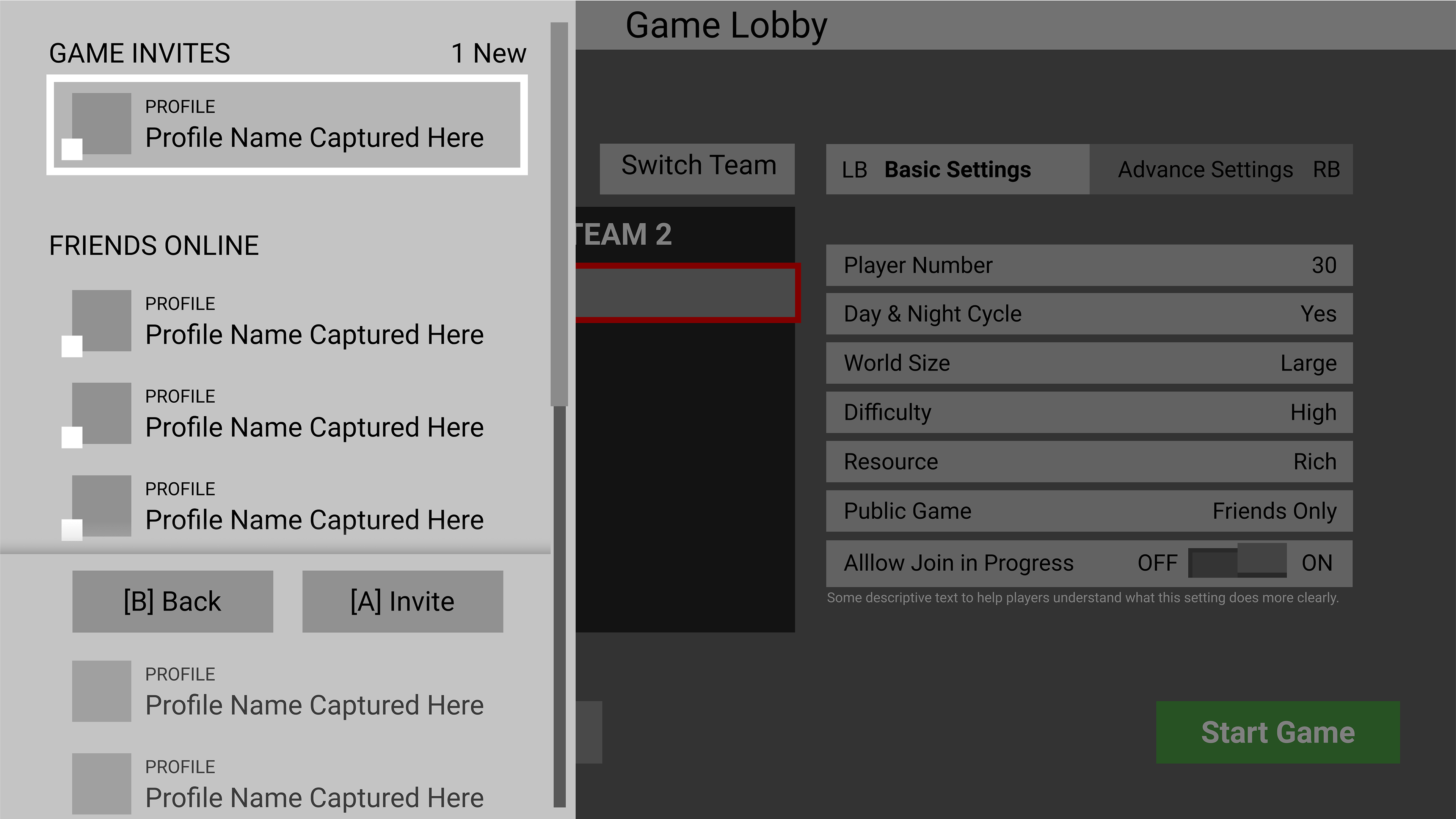
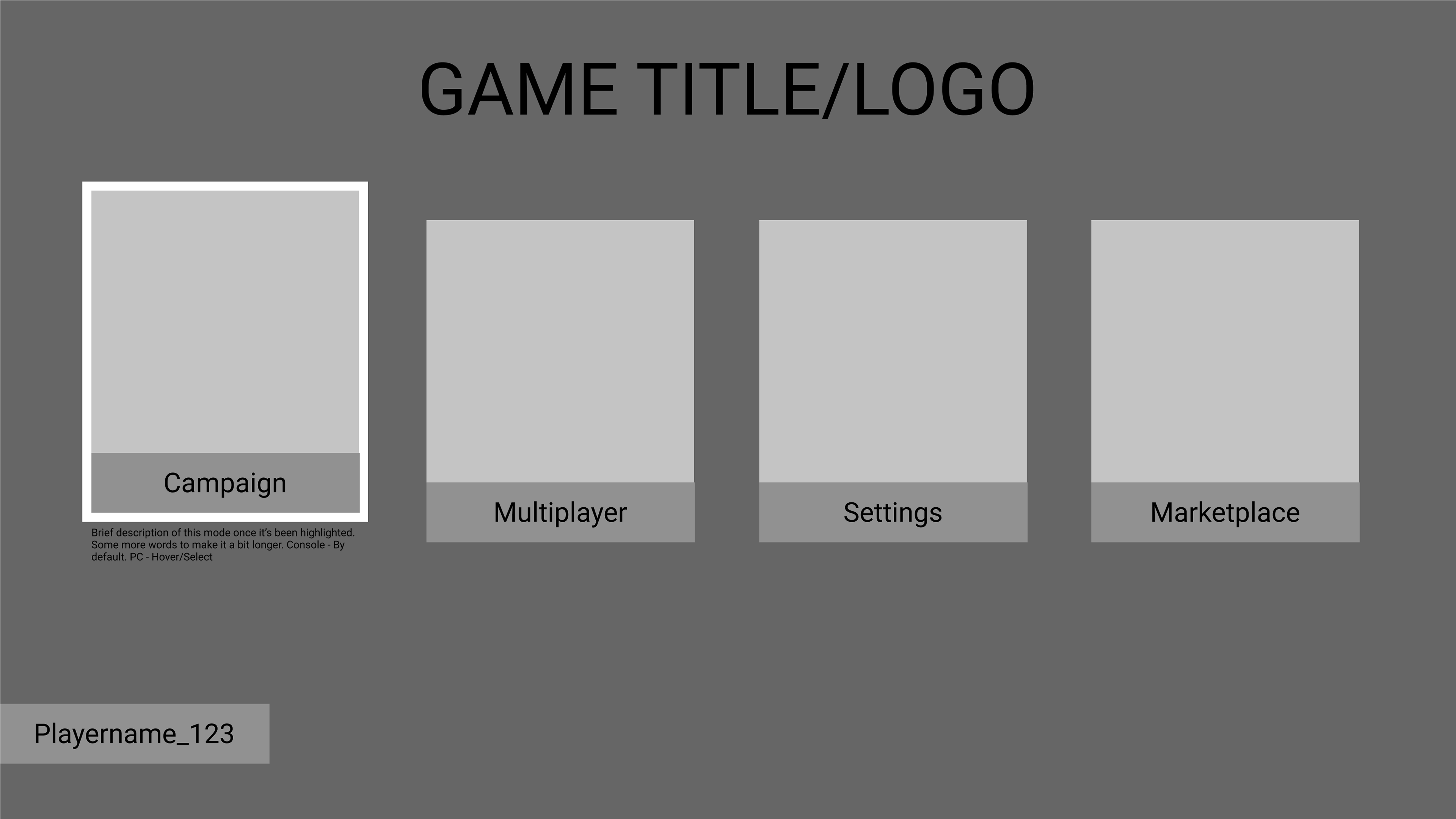


1st Party Sign-in Flow Investigation
Answering engineering and design questions about how the Xbox Live service should be integrated into the game.
Figma Master UI Documentation
Following the resolution of key technical and design questions with high-level user flows and wireframes, I worked closely with the UI art team and other UX colleagues during the production phase to keep a dynamic master UI flow document in Figma updated with the latest UIUX deliverables. This document, accessible to the development team and external stakeholders such as Microsoft and Mojang, served as an essential discussion platform for milestone reviews and sign-offs. It also was instrumental in tracking the game's development progress, providing all involved parties with a clear and current overview of the UIUX team's advancements.
Other benefits for Figma UI Master Document:
- Tech Artist and Engineers can use Figma "Dev Mode" to acquire UI Specs without talking to UI Artists
- Stakeholders can review, comment, and propose changes within the same file
- All UIUX Designers instantly get the latest designs from each-other, speeding up design workflow and improve UI style consistency
First Time User Experience (FTUE)
Complete End-to-end Game Flow
Gameplay HUD
During its development, the HUD design significantly evolved to meet changes in gameplay, missions, narratives, and controls. As the HUD and in-game UI lead, I worked closely with the UI Art and Game Design teams to refine the HUD's layout and functionalities, aiming to enhance player experiences in Navigation, Gathering, Construction, Combat, and Learning.
Over two years, the UIUX team underwent numerous iterations and refinements. While I can share only a glimpse of this extensive process, it reflects the complexity and thoroughness of our design efforts.
HUD Overview
Exploration > Compass Bar
Gathering > Resource Bar
Construction > Toolbar
Combat > Banner of Commands & Healthbars
Learning > Tutorial Prompts
Interaction > Contextual Commands
Toolbar & Hotbar
Minecraft Legends incorporates the iconic UI element from the original Minecraft: The Hotbar. However, distinct from its predecessor, the Hero in Minecraft Legends requires a different suite of tools to defend against Piglin invasions. Consequently, the game introduces four distinct sets of Hotbars, which players can toggle through using the D-pad on a controller or dedicated hotkeys on the keyboard, adapting the Hotbar to meet the new gameplay requirements effectively.
Hotbar Categories
- Gathering
- Combat buildings
- Defensive Buildings
- Well of Fate Upgrades
Evolution of Gameplay HUD
The UIUX and Combat team experimented with various Hotbar navigation patterns, including linear navigation, radial menus, toggle switches, and ultimately decided on using the D-pad. This choice was made because it provided the most intuitive and controller-friendly control scheme, ensuring that players could navigate the game's interface smoothly and efficiently.



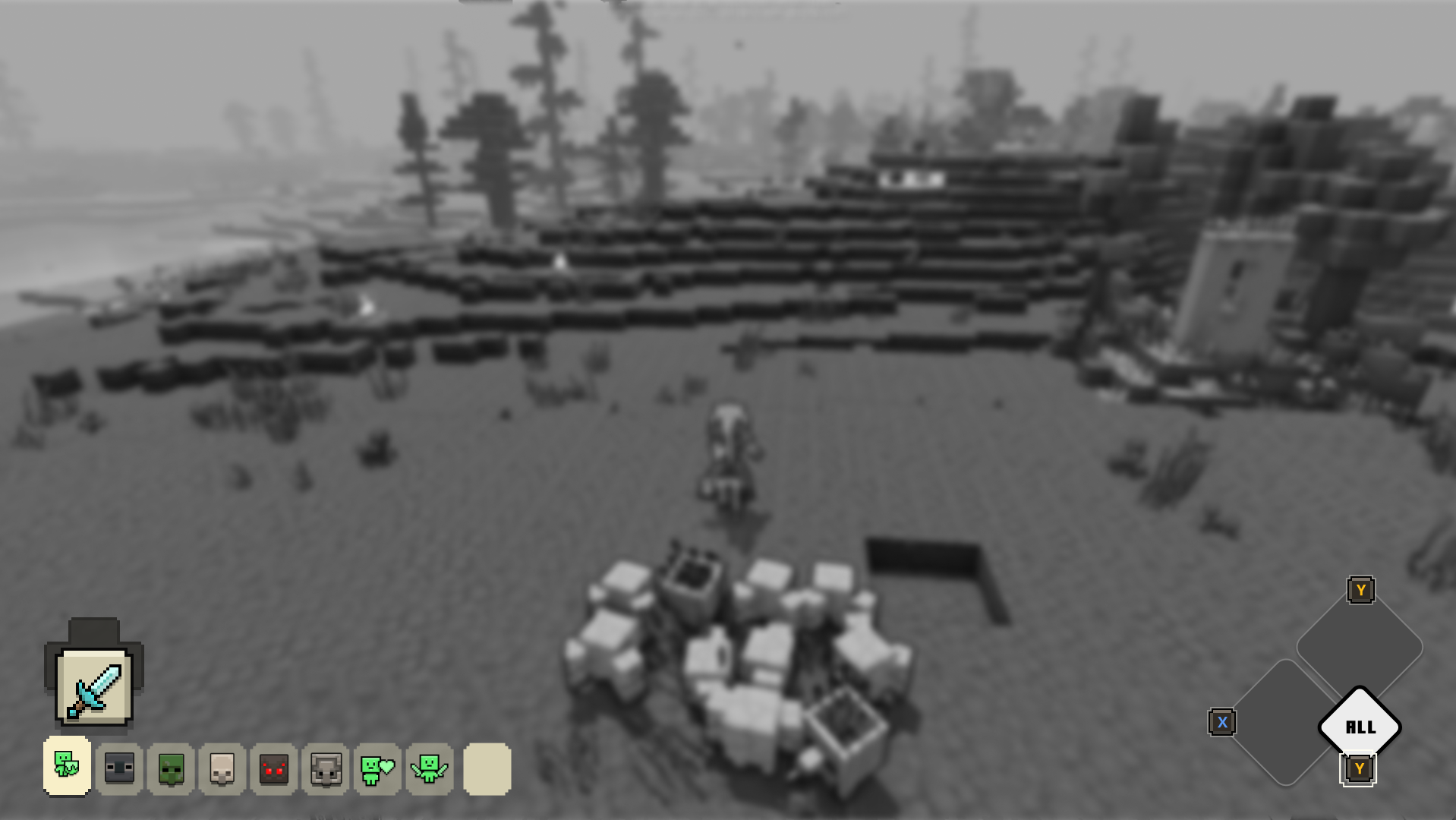
Controller Layout & Task Overview
Controller scheme layouts were developed to support the gameplay team in expe
Controller scheme layouts were crafted to help the gameplay team refine control setups for optimal intuitiveness. By mapping out and understanding the hierarchy of player tasks, we ensured each control was optimized for simplicity, improving player engagement with the game.
The accompanying chart illustrates our design process, representing an iterative and thoughtful development phase rather than the final design, highlighting the evolution of concepts over time.
HUD States & Messaging
Songbook UI
Songbook is another critical player interaction point where players would spend a lot of time interacting. The final result is something that we collectively feel proud of that pays homage to the original Minecraft Recipe Book.